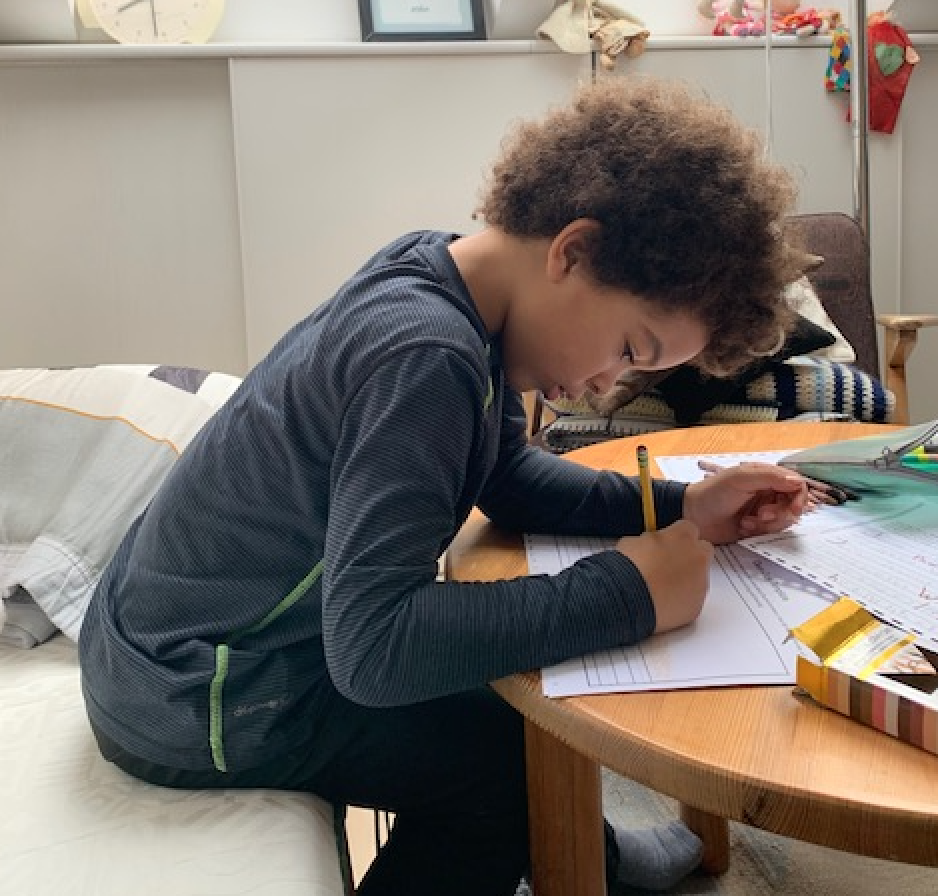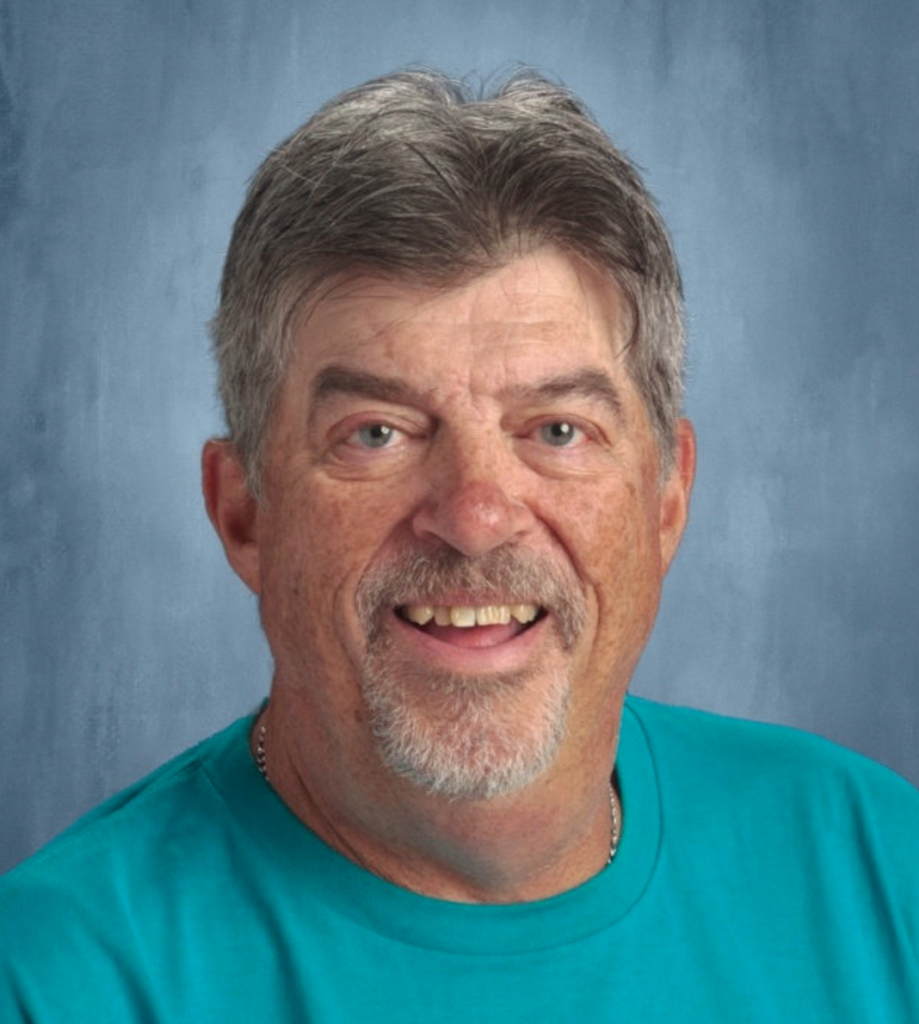Enrollment
How to Enroll
Our goal is to get you learning as quickly as possible. Once you have reviewed our learning catalog and identified the offerings that interest you most, it’s time to enroll!

Choose Your Program
K-12
Full-time and part-time elementary, middle, and high school programs.

Adult Education
Earn a high school diploma, prepare for college, or learn for a lifetime.

Enrollment Type
To enroll in one or more courses, follow this simple three-step process.
If you already have an account, sign in here.
1. Create an Account
You must create a student account in Compass, or log into your existing account before you choose your course(s).
Please note: students will not have access to our existing student information system or their Canvas courses from now until 7/3. Please call our office if you have questions.
Please note that our systems require students and parents to have different email addresses.
2. Request Courses
Sign in to your Compass student account and click Academic Info > Request a course. Filter your search to find the competencies you are interested in and select “+” to submit the request.
3. Get Approved
A Parent/Guardian will receive an email with information about creating an account to approve their child(ren)’s course requests.
What Happens Next?
After your guardian approves your course request(s), you will be assigned to an instructor within five business days. You will receive an email from your instructor with information on scheduling your welcome call with them. Enrollment is official once that call is complete.
Need some help? Let us walk you through the process.
If you want to register full-time at VLACS, follow the steps below to get started. Our admissions staff will work with you to complete the full-time application requirements and make sure you understand all the opportunities available at VLACS.
1. Create Your Accounts
You must create a student account in Compass, or log into your existing account before you choose your course(s).
Please note: students will not have access to our existing student information system or their Canvas courses from now until 7/3. Please call our office if you have questions.
Please note that our system requires students and parents to have different email addresses.
2. Choose Courses
Sign in to your student account and click Academic Info > Request a course. Filter your search to find the courses you are interested in and select “+” to submit the request. To be considered for full-time registration, you will need to enroll in three courses.
3. Complete the Full-Time Application
The application is non-competitive. After you have completed the application, VLACS will contact you to complete the rest of the full-time registration process. Please note that you will not be officially registered until the process outlined below is completed.
What Happens Next?
After you create an account, choose your courses, and complete the full-time student application, you are not yet officially registered. VLACS will contact you to help complete the rest of the process.
- VLACS will request your transcripts from your previous school. We will reach out if there are any issues.
- We will contact you and your parent(s) to schedule a Student and Guardian Information Session.
- We will contact you and your parent(s) to schedule a meeting with an Admissions Counselor.
- You must work consistently in your enrolled courses for four consecutive weeks.
- We will provide the “Understanding of Full-Time Registration Agreement,” the Full-Time Registration Paperwork, and the Credit Checklist for you and your parent(s) to complete.
- Welcome to the Full-Time K-12 Program!
Need some help? Let us walk you through the process.
Enrollment Type
Our rolling enrollment allows you to register when you want and start learning right away. If you want to earn a high school diploma, you will need to complete the application process detailed in the diploma program tab.
1. Choose Course(s)
Browse the Learning Catalog to determine which course(s) you want to take.
2. Register
Click the yellow “ENROLL NOW” button in the course description.
*You must enroll in each course individually using the unique link in the course description. This link is different from the yellow “Enroll” button found in the navigation menu.
3. Pay Your Tuition
If you have a VLACS EduFrame account, sign in. If you do not, enter your information to create one. Then, pay your tuition to start learning.
*Financial assistance is available to adult education students. Please contact us for more information.
Need some help? Let us walk you through the process..
Apply to Earn Your High School Diploma
Adult learners who wish to graduate high school with a diploma from VLACS must complete the following steps.
1. Apply Online & Pay Application Fee
Complete the online Adult Education Diploma Program Application. Then, pay the $50 application fee online.
2. Request Your Transcripts
Contact all previous institutions that you have attended and request that transcripts be mailed directly to the VLACS office:
Adult Education
Virtual Learning Academy Charter School
P.O. Box 1050
Exeter, NH 03833
To have VLACS request your transcript on your behalf, complete our transcript request form.
3. Schedule Your Admissions Meeting
Once your application has been submitted, you will receive an email confirmation with instructions to schedule an Admissions Meeting. During this online meeting with your Program Specialist, you will review your Diploma Plan, discuss pacing and course completion goals, and enroll in your first course or project.
Need some help? Let us walk you through the process..
Tuition
Paying for VLACS
VLACS is free to New Hampshire residents in grades K-12, and available for tuition to all others. We are proud to serve students from New Hampshire and around the world.

Follow Your Passions
and Learn Your Way
VLACS understands that different students learn best in different ways. That’s why we offer a variety of ways to learn and a catalog of hundreds of courses to appeal to just about any goal or interest.
Real people. Real stories.

Visit Our Knowledge Base
Have a VLACS question? Search our Knowledge Base for instant answers about our programs, courses, admissions, and more.
Attend a Virtual Open House
Have questions about how VLACS can support you and your child? Join us for a virtual open house to get all the information you need.