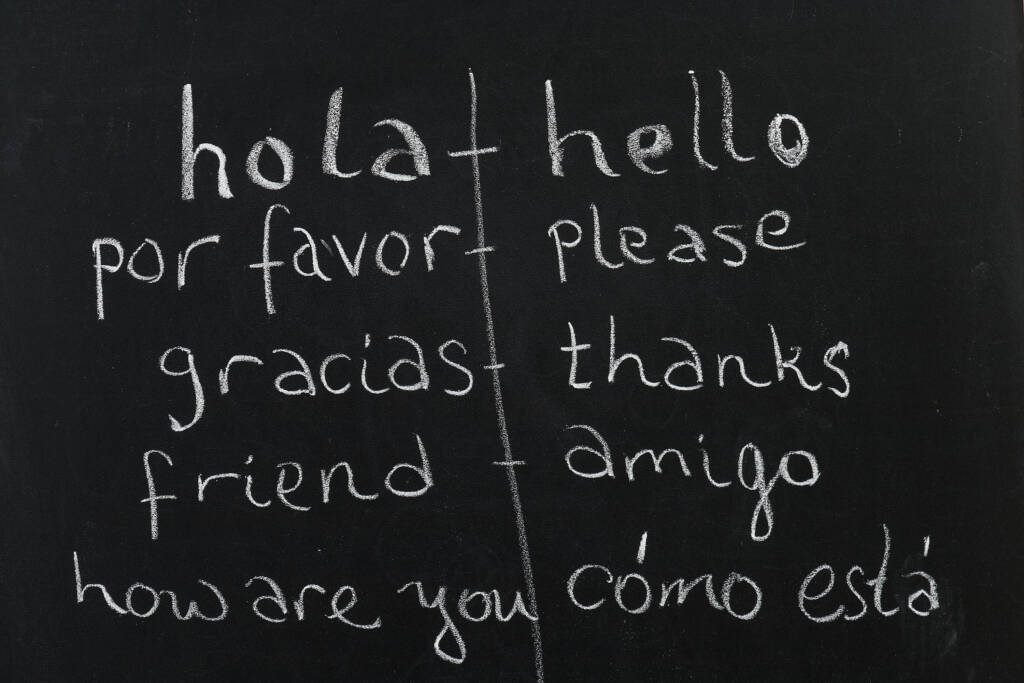Middle School Business Keyboarding

Using a special in-house typing software, Simply Type, you will gain typing speed while learning the proper technique to become a keyboarding master. You will learn introductory word processing and electronic presentation skills, as well as learning about computer hardware, the internet, and business application skills to prepare for your future career.
Major Topics and Concepts
Unit 1: Keyboarding Basics
- 01.00 Keyboarding Basics Checklist
- 01.01 The Basics
- 01.02 Home Row F and J
- 01.03 Input, Output, Storage, and Memory
- 01.04 Home Row D and K
- 01.05 Home Row S and L
- 01.06 Home Row A and ;
- 01.07 Computer Maintenance
- 01.08 Home Row G, H, Enter
- 01.09 Home Row Review
Unit 2: Internet Smart
- 02.00 Internet Smart Checklist
- 02.01 History of the Internet
- 02.02 Upper Row R and U
- 02.03 Internet Ethics
- 02.04 Upper Row E and I
- 02.05 How the Internet Works
- 02.06 Upper Row W and O
- 02.07 Keywords Are Key
- 02.08 Upper Row Q and P
- 02.09 Reliable Websites
- 02.10 Upper Row T and Y
- 02.11 Upper Row Review
- 02.12 Internet Smart Discussion-Based Assessment
- 02.13 Internet Smart Timed Typing Test
Unit 3: Write with Word
- 03.00 Write with Word Checklist
- 03.01 Application Software
- 03.02 Left Shift and M
- 03.03 Getting to Know Word
- 03.04 Right Shift and C
- 03.05 Editing in Word
- 03.06 Lower Row V and .
- 03.07 Check and Recheck
- 03.08 Lower Row X and ,
- 03.09 Zoom and View
- 03.10 Lower Row Z and /
- 03.11 Problem Solving
- 03.12 Lower Row B and N
- 03.13 Lower Row Review
- 03.14 Write with Word Timed Typing Test
Unit 4: Present with PowerPoint
- 04.00 Present with PowerPoint Checklist
- 04.01 The Point of PowerPoint
- 04.02 Tab and Caps Lock Keys
- 04.03 Presentation Power
- 04.04 Number Keys 4, 5, 6, and 7
- 04.05 Present Like A Pro
- 04.06 Number Keys 2, 3, 8, and 9
- 04.07 Presentation Prep
- 04.08 Number Keys 0 and 1
- 04.09 All Together Now
- 04.10 Present with PowerPoint Timed Typing Test
- 04.11 Present with PowerPoint Discussion-Based Assessment
- 04.12 Keyboarding Final Exam
Course Materials
Required Materials:
An actual keyboard should be used for this course to complete the typing activities. If you are using a tablet or mobile device then it is recommended to purchase a keyboard accessory or use a wireless keyboard.
Competencies
Home Row Keyboarding and Computer Foundations
Students will demonstrate an understanding of home row keyboarding and computer foundations by explaining keyboarding ergonomics, describing home row keyboarding techniques, and explaining computer functions and maintenance.
Upper Row Keyboarding and the Internet
Students will demonstrate an understanding of upper row keyboarding and the internet by describing upper row keyboarding techniques, explaining the history of the internet, and describing internet usage.
Lower Row Keyboarding and Word Processing
Students will demonstrate an understanding of lower row keyboarding and word processing by describing lower row keyboarding techniques, and explaining word processing features.
Number Row Keyboarding and Powerpoint Presentations
Students will demonstrate an understanding of number row keyboarding and PowerPoint presentations by describing number row keyboarding techniques, explaining features of PowerPoint presentations, and creating a PowerPoint presentation.