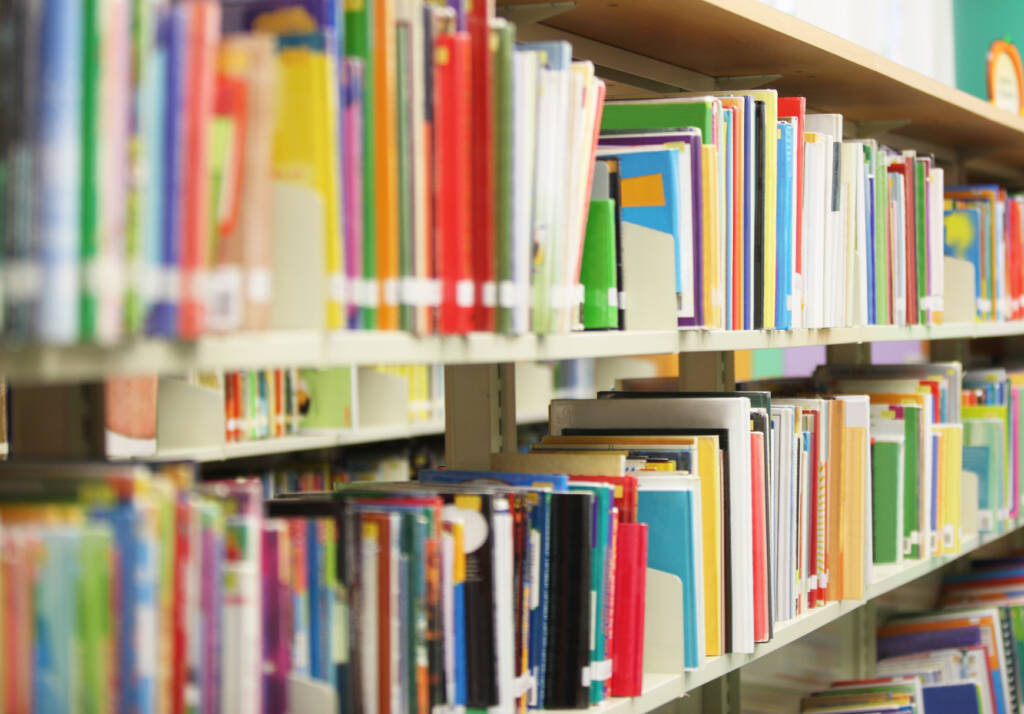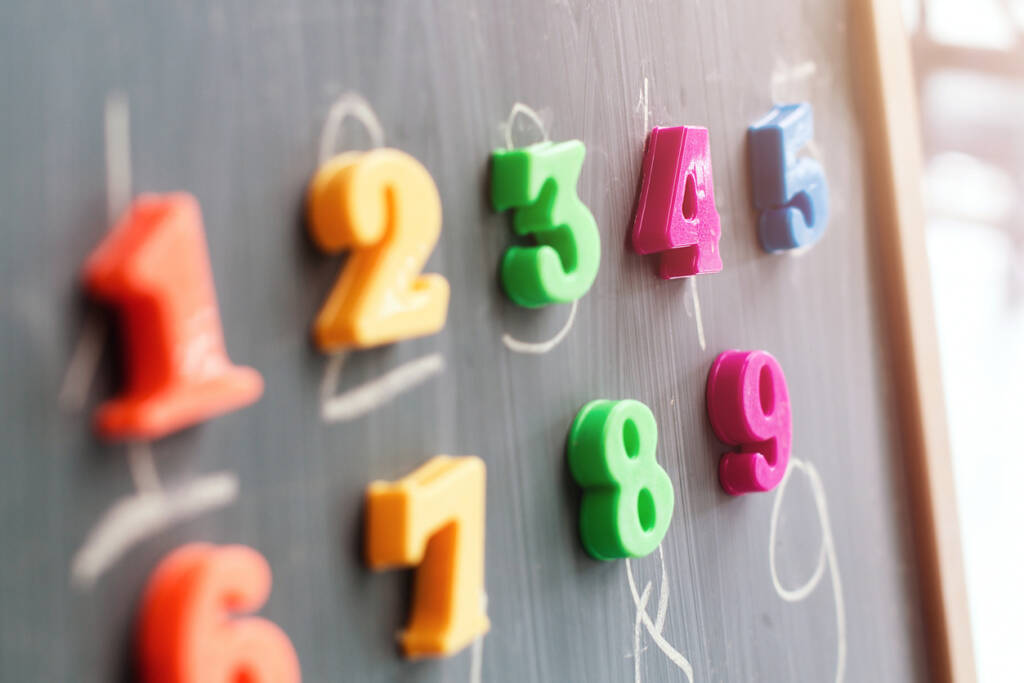Elementary Technology Grade 1

Elementary technology courses at VLACS help students learn important computer science skills in a fun and engaging way. These courses are designed for students of different ages and cover topics like problem-solving, computer programming, and typing skills. In the early grades, students learn coding using block-based methods offline, and then they move on to online coding activities as they get older. The curriculum also includes topics from Social Studies, Health, and Language Arts, such as online safety, addressing bullying, and being responsible digital citizens.
Please view the Elementary Parents Guide for Grades K-2 with guidance on helping your student transition to online learning and thrive at VLACS.
Major Topics and Concepts
- Use the problem-solving steps to solve problems with and without technology
- Make healthy choices about food, body, health, safety, and technology
- Identify the digital citizen rules
- Recognize when bullying or cyberbullying is happening and what to do about it
- Create a digital artifact using different types of multimedia
- Determine how to communicate effectively and safely with and without technology
- Understand how rules and laws, online and offline, keep us safe in the community, school, environment, and at home
- Recognize the consequences for following and for not following rules and laws
- Identify and perform simple tasks and understand the importance of steps
- Understand that computers only follow a program’s set of instructions
- Define and create an algorithm without technology
- Understand how a computer follows instructions
- Recognize and define what a command is in a computer program
- Learn how to create specific directions for a computer to complete a task
- Determine how to create a simple computer program
- Understand how to follow steps and complete a simple task
- Recognize iteration and how it relates to loops
- Determine what a bug is and how to fix it
- Collect, organize, and sort data to develop a solution to a problem
- Create a presentation by using multimedia
Course Materials
To achieve success, students are expected to submit work in each course weekly. Students can learn at their own pace; however, “any pace” still means that students must make progress in the course every week. To measure learning, students complete self-checks, practice lessons, multiple choice questions, projects, discussion-based assessments, and discussions. Students and families are expected to maintain regular contact with teachers because, when teachers, students, and parents work together, students are successful.
Required Materials – Please view the list of materials before registering.
Competencies
Coding and Debugging
I can explain that a computer follows instructions. I can create directions for a task. I can describe a loop. I can explain the effects of computer bugs on code.
Communication and Computer Programming
I can explain the use of technology to make communication easier. I can explain the need for laws. I can describe sharing information online. I can create algorithm steps.
Digital Super Citizen
I can explain rules that keep me safe. I can describe decision-making in technology using a set of steps. I can explain staying safe online. I can explain proper responses to cyberbullying. I can identify the characteristics of a digital super citizen.
Problem Solving and Presentation
I can identify problems solved with technology. I can categorize collected data. I can create a multimedia presentation.