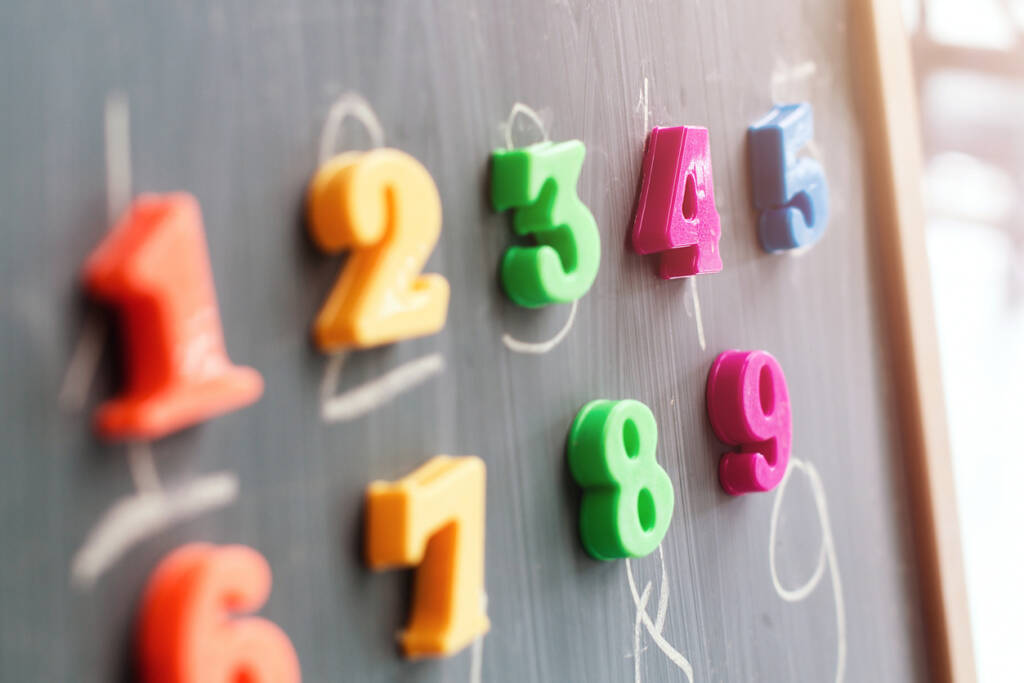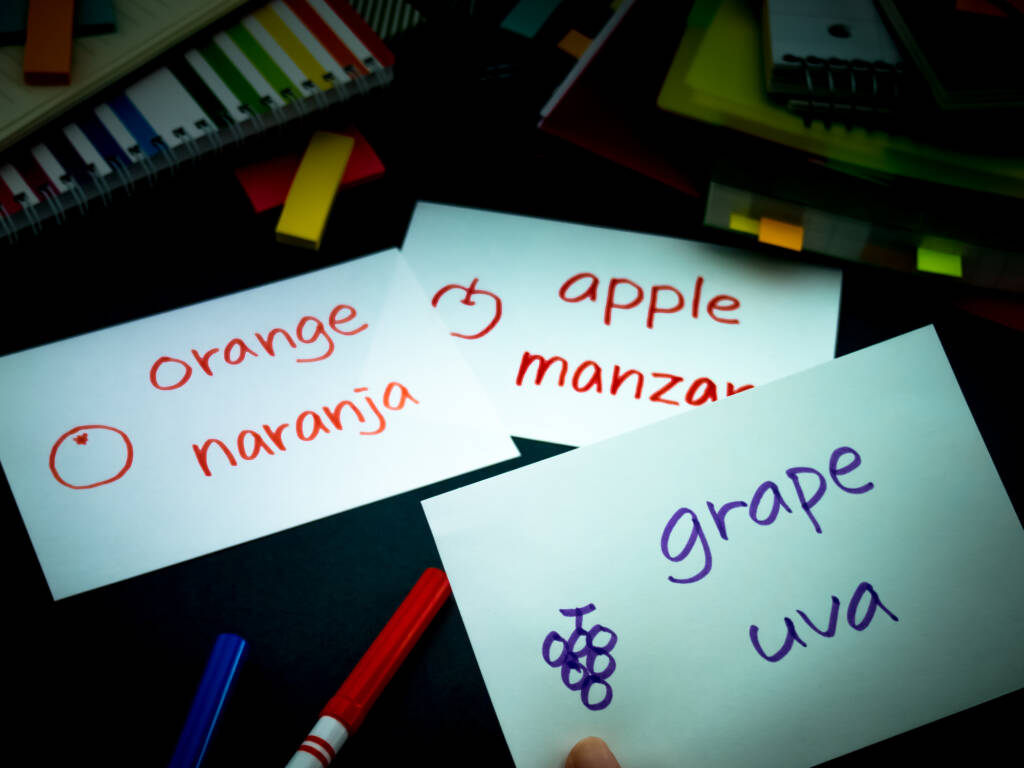
Elementary Technology Grade 4

Elementary technology courses at VLACS help students learn important computer science skills in a fun and engaging way. These courses are designed for students of different ages and cover topics like problem-solving, computer programming, and typing skills. In the early grades, students learn coding using block-based methods offline, and then they move on to online coding activities as they get older. The curriculum also includes topics from Social Studies, Health, and Language Arts, such as online safety, addressing bullying, and being responsible digital citizens.
Students will complete a research project using Microsoft Word Online. The research projects require students to evaluate reliable and relevant websites, organize research, receive and implement feedback and produce a final product.
Please view the Elementary Parents Guide for Grades 3-5 with guidance on helping your student transition to online learning and thrive at VLACS.
Major Topics and Concepts
Segment 1
Adaptive technologies
The impact technology has on people’s lives
Digital footprint
Utilizing technology to communicate
Proper netiquette
Internet safety
Cyberbullying
Digital citizenship
Correct hand and finger placement to type the number keys 1, 2, 3, 4, 5, 6, 7, 8, 9, 0
Creating code in Scratch
Understanding coding concepts such as functions, events, and parallelism
Identifying a bug in code and debugging the code
Computer organization and personalization
Operating systems
Artificial intelligence
Cyber safety
Boolean logic
Website reliability
Correct hand and finger placement to type the symbol keys
Practicing keyboarding accuracy
Plagiarism, Free resources, public domain, and Creative Commons
Academic Integrity
Fair use and free use
Works cited page and using citations
Word Online
Paraphrasing and finding the main idea in writing
Cause and effect writing, Chronological writing
Creating an outline for writing
Formatting and proofing tools
Adding videos and images in word
Narrative, persuasive, and informative writing
Functions, events, and initial conditions
Media and multimedia
Pride and ownership in work
Publishing
Collaboration, Feedback, Constructive criticism, Peer conferencing
Scratch
Course Materials
To achieve success, students are expected to submit work in each course weekly. Students can learn at their own pace; however, “any pace” still means that students must make progress in the course every week. To measure learning, students complete self-checks, practice lessons, multiple choice questions, projects, discussion-based assessments, and discussions. Students and families are expected to maintain regular contact with teachers because, when teachers, students, and parents work together, students are successful.
Required Materials – Please view the list of materials before registering.
Competencies
Computers and Coding
I can describe the purpose of functions in coding I can explain the operating system's purpose. I can describe computer file searches. I can identify known initial conditions in coding. I can create keyword searches using Boolean logic.
Digital Upstander
I can describe what technology reveals about my identity. I can identify healthy technology habits. I can identify online hacking. I can describe responses to cyberbullying.
Media and Revision
I can explain block-based coding. I can create citations for media presentations. I can evaluate feedback on my media presentation. I can explain organizing digital information using tables.
Research and Citation
I can describe plagiarism and how to avoid it. I can summarize the main idea and key words to paraphrase online information. I can explain online proofing tools. I can explain conditional statements in programming. I can explain online formatting tools.