
Principles of Information Technology 1a
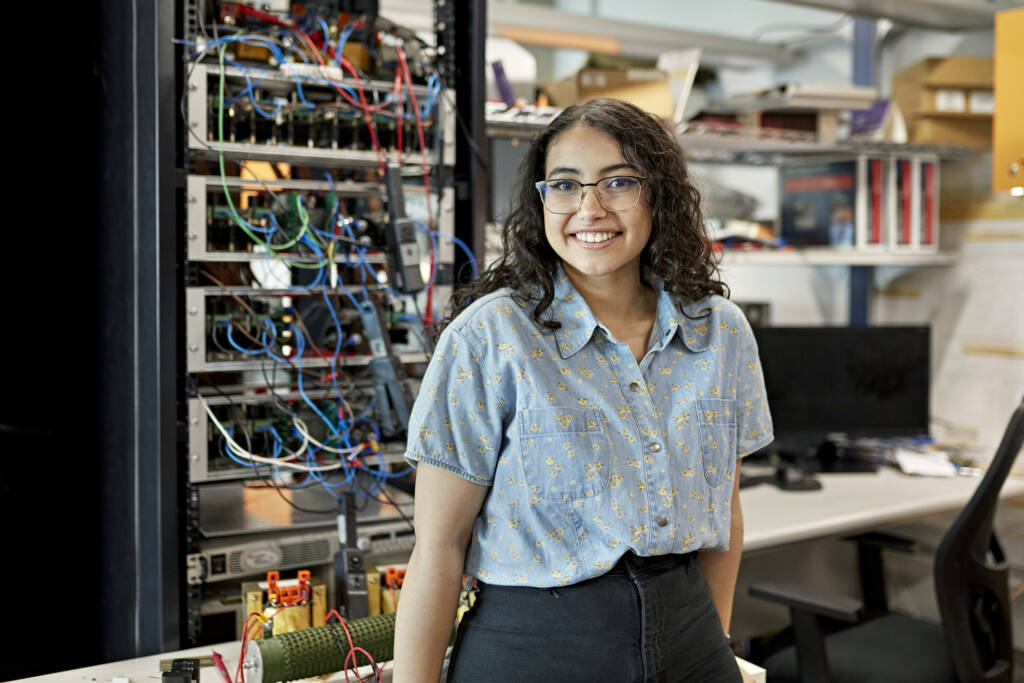
Develop your understanding of computers and increase your proficiency! Learn about computer hardware, Von Neumann architecture, peripherals, and maintenance as well as data management and storage options. Trace the history of operating systems and application software while also exploring network systems, administration, and troubleshooting. Finally, dive into word processing, spreadsheets, and databases to cement your knowledge of information technology!
During this course, you will learn career-related skills and earn a badge for this accomplishment. A badge is a digital certification of your career-related learning that you can share on social media or with higher education platforms, colleges, potential employers, peers, and colleagues. Select this link to learn more about badges.
Major Topics and Concepts
Unit 1: The Basics: Understanding Computer Hardware
- Identify and define the components of the Von Neumann architecture model
- Compare and contrast types of computers and their purposes
- Describe the purpose of peripherals and how to connect them to a computer
- Apply a common troubleshooting methodology to hardware problems
- Identify useful maintenance procedures
Unit 2: Data and Storage
- Define terms relating to data and understand how they affect the business world
- Understand how the binary number system relates to data
- Understand how ASCII and Unicode apply to data representation of characters
- Distinguish which data type should be used for storing particular pieces of data
- Compare and contrast different methods of storage
Unit 3: Systems and Software 101
- Compare and contrast system software and application software
- Explain the purpose and features of an operating system
- Compare and contrast different types of operating systems
- Use various application software to accomplish tasks
- Identify software delivery models
Unit 4: Networking Fundamentals
- Identify various types of networks and explain their purposes
- Compare and contrast different ISP connections
- Understand the packet switching process
- Define and explain the functions of different pieces of network hardware
- Describe network security issues
Unit 5: Word Processing
- Define basic terminology relating to word processing software
- Perform document-related tasks such as formatting, sharing, and saving
- Execute text-related tasks such as styling and spacing
- Describe how word processing software can be used in the business world to accomplish tasks
- Insert academic features into a document such as a table of contents, endnotes/footnotes, and references
Unit 6: Spreadsheets and Databases
- Understand and explain basic spreadsheet and database terminology
- Distinguish among different types of databases
- Create and manipulate a spreadsheet using Excel
- Create and manipulate a database using Access
- Explain and create simply queries using SQL
Unit 7: The World of IT Apps
- Identify how applications are used in businesses, schools, and homes
- Demonstrate basic file management skills
- Connect to the internet and effectively navigate it using a web browser
- Determine the credibility and reliability of online sources
- Learn and apply internet search techniques
Unit 8: The World of IT Careers
- Identify how various industries use Information Technology
- Describe the duties and skills of various IT roles
- Develop and implement a plan for finding a job
- Research and locate potential job opportunities
Course Materials
Required Materials:
- Microsoft Word
- Microsoft Excel
- A database program such as Microsoft Access or Obvibase
- A working Google account: This course is using Google Chrome browser 71.0.3578.98 in screenshots and demos
Competencies
Career Connections
Students will demonstrate an understanding of various careers by researching careers and participating in and reflecting on sessions hosted by professionals working in these careers.
Computer Hardware, Data, and Storage
Students will demonstrate an understanding of computer hardware, data, and storage by understanding the types of computers and their purposes, the purpose of peripherals and how to connect them to a computer, common troubleshooting methodology and procedures to solve hardware problems, different data types, and methods of data storage.
Systems and Software
Students will demonstrate an understanding of systems and software by understanding the types of system software and application software, the purpose and features of an operating system, different types of operating systems, and using application software to accomplish tasks.
Networking Fundamentals
Students will demonstrate an understanding of networking fundamentals by understanding types of networks and their purposes, network processes, functions of different pieces of network hardware, and network security.
Word Processing, Spreadsheets and Databases
Students will demonstrate an understanding of word processing, spreadsheets, and databases by developing word processing, spreadsheet, and database terminology and examining word processing, spreadsheet, and database tasks.
The World of IT Apps and IT Careers
Students will demonstrate an understanding of the world of IT apps and IT careers by understanding the use of applications in businesses, schools and homes, the reliability of online sources, internet search techniques, the use of information technology in various industries, duties and skills of various IT roles, and potential job opportunities.

